How to Set Up Votifier and GAListener to get Votes & Rewards
May 8, 2025 · 3 min read

Boost your Minecraft server popularity! Learn how to set up Votifier and GAListener to reward players for votes and grow your community in 2025.
Why Use Votifier and GAListener?
Player voting is one of the most effective ways to grow your Minecraft server. When players vote for your server on listing websites, it increases your ranking and visibility. In return, rewarding them keeps them engaged.
To automate this, you need two powerful plugins:
NuVotifier : receives vote notifications.
GAListener (GiveAnythingListener) : gives rewards when a vote is received.
This tutorial will guide you through installing and configuring both plugins on your Minecraft server in 2025.
Prerequisites
Before we begin, make sure:
Your Minecraft server is running Spigot, Paper, or Purpur (recommended).
You have FTP or panel access (like Multicraft or Pterodactyl).
You know how to restart your server.
Tip: Use Paper or Purpur for better performance and plugin compatibility.
Step 1: Download and Install NuVotifier
1.1 Download NuVotifier
Visit the official NuVotifier plugin page:
https://www.spigotmc.org/resources/nuvotifier.13449/
Download the latest version compatible with your server.
1.2 Upload the Plugin
Upload the downloaded .jar file to your server's /plugins folder using FTP or your panel's file manager.
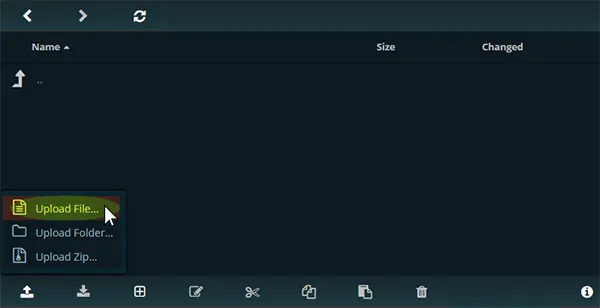
1.3 Restart the Server
Restart your server to generate the NuVotifier configuration files.
Step 2: Configure NuVotifier
Go to:/plugins/NuVotifier/config.yml
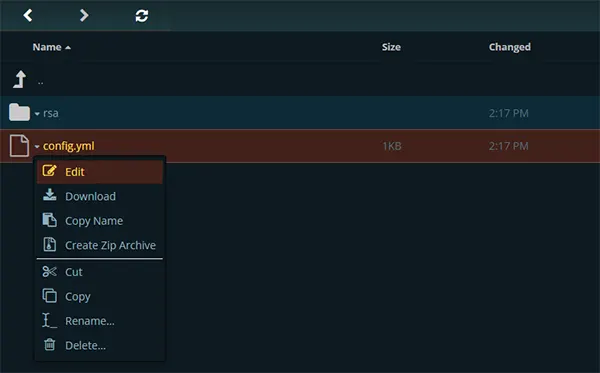
Make sure to configure the following:
host should remain 0.0.0.0 unless you're on a specific bind IP.port must be an unused and open port between 31000 and 32500 (e.g., 31313).token is used when registering your server on vote sites.
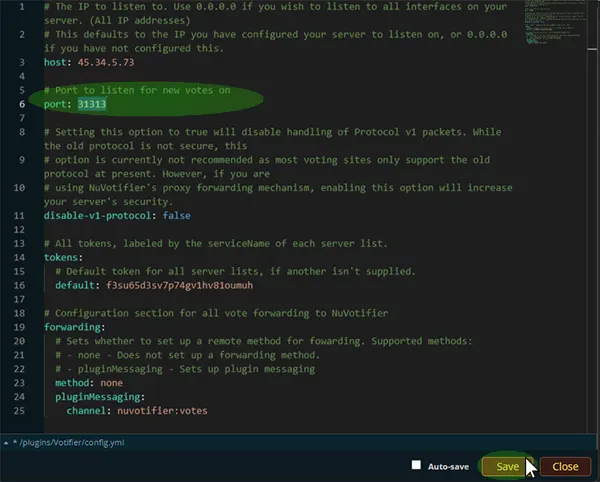
Don't forget to save and restart the server after making changes.
Step 3: Install GAListener
GAListener can be found here:
https://dev.bukkit.org/projects/give-anything-listener
Download the .jar file and place it in your /plugins folder. Then restart your server.
Step 4: Configure GAListener Rewards
Go to:/plugins/GAListener/config.yml
Find the section named rewardcommands: and customize it:
You can reward players with:
In-game items (e.g., diamonds)
Economy money (requires Vault and an economy plugin)
Permissions/ranks (requires LuckPerms)
Broadcast or private messages
You can also enable or disable vote announcements:voteannounce: true
Set it to false if you want to disable global messages when someone votes.
Step 5: Add Your Server to a Voting Website
Register your server on voting sites such as:
When adding your server, you'll usually need:
Your server's IP address
Votifier port (e.g., 31313)
Token from NuVotifier's
config.yml, to find your token :Open the
pluginsfolder.Open the
NuVotifierfolder.Locate and open the
config.ymlfile.Look for a line like this:
token:123e4567-e89b-12d3-a456-426614174000
You'll need to copy this token and paste it into the voting site?s Votifier settings, usually under:
Votifier TokenAPI Key
Most sites include a 'Test Vote' feature ? use it to ensure everything is working.
Step 6: Test the Setup
After setting everything up, test your vote system:
Use the 'Send Test Vote' option from the vote site
Ask a friend to vote
Check your server console/logs
You should see confirmation from NuVotifier and reward actions from GAListener.
Troubleshooting tips:
Double-check the NuVotifier token and port.
Run
/pluginsto confirm both plugins are loaded.Ensure your YAML files have proper indentation :
Use spaces only (never use tab characters).
Indentation must be consistent, usually 2 spaces per level.
Nested elements must be indented under their parent.
Advanced Tips
Use VotingPlugin for advanced features like vote streaks, daily bonuses, and leaderboards. It replace Votifier and GAlistener functions.
Combine voting with DiscordSRV to announce votes on your Discord server.
Install DiscordSRV
Download and place the plugin in/plugins, then restart your server.Set Up DiscordSRV
In/plugins/DiscordSRV/config.yml, set your Discord channel:Channels: global: ?your-channel-name?Edit Your Voting Plugin (GAListener or VotingPlugin)
Inconfig.yml, under vote rewards, add:rewardcommands:- 'discordsrv broadcast {player} just voted for the server!'This will send a custom message to your Discord channel every time a player votes.
Restart and Test
Send a test vote from a vote site. You should see the message in Discord.
Conclusion
Setting up NuVotifier + GAListener is a must-have strategy to:
Get more votes and visibility on server lists
Reward and retain loyal players
Grow your Minecraft community consistently
It's simple to set up and pays off quickly with more traffic and engagement.
Get Started with a
Minecraft Server
Looking to create your own minecraft server? It only takes a few minutes.
